MMORPG with ultimate graphics for Smartphones 「AVABEL ONLINE」
-
- Basic Screen

-
Number Names of the Buttons ① Menu Button ② HP/SP Bar ③ Mini Map ④ Cursor Key ⑤ Attack Button ⑥ Jump Button ⑦ Evade Button ⑧ Item Shortcut ⑨ Skill Shortcut ⑩ Chat Button/Bar
-
- Battle

- You can attack according to different classes and weapons by tapping the attack button and skill button. The camera angle will switch by sliding the screen in 4 directions up, down, left and right. Also various types of attacks can be done by using jump and evasions.
-
- Menu

- You can open screens such as [Status] or [Item] by tapping the [MENU] button on the upper center of the screen.
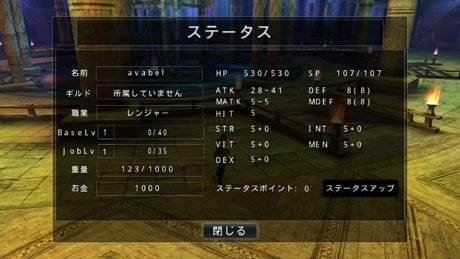
-
- Chat
- ▼Chat Input
- You can input up to 60 half width letters. The default settings will be [Say]. The letter input screen will show when you tap the [Talk] button on the lower center of the screen.
- ▼Chat Categories
- You can choose to display/not display each chat categories by tapping [Display]. Options such as displayed rows of the chat window or the clearness of the window can be set up.

Names Description Say Chat only heard to players around Shout Chat heard to all players in the map in you are in Party Chat only for party members Guild Chat only for guide members Whisper Chat only for friends System System Message
